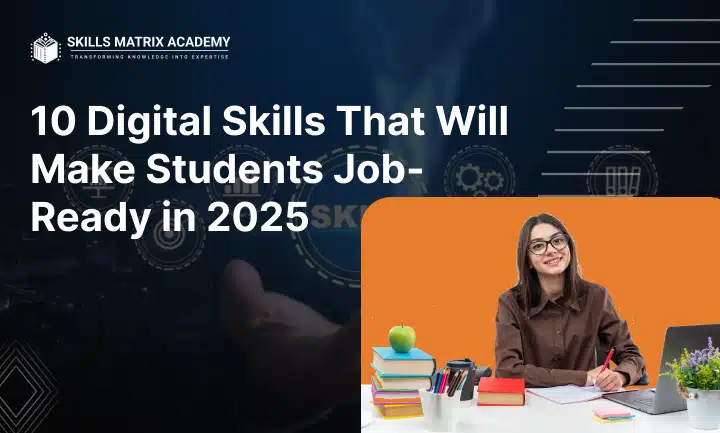Every business needs targeted visibility on Google. Most companies focus on their website and Google Ads, but many overlook their Google Business listing. Officially called your Business Profile, this free tool gives a dynamic snapshot of your brand and helps potential customers connect directly from the SERP.
Here’s the problem: despite 167 billion Google searches each month, a BrightLocal study found the average profile gets just 1,260 views and only 59 customer actions—less than 5%. The issue isn’t with Google Business features, but relatively poor business optimization.
When you optimize Google Business Profile, you increase local SEO, increase profile views, and drive more calls, clicks, and visits. Complete every detail, add photos, post updates, collect reviews, and ensure information is accurate.
Whether you run an IT training institute in Jaipur or promote a digital marketing course, your Google Business listing is a free form of marketing. Use this Google Business guide to maximize results and grow faster.
How to Optimize Your Google Business Profile

Now that you understand how to optimize your Google Business Profile, it’s clear that this step is essential for enhancing business visibility and achieving targeted visibility in local search results. A well-optimized profile helps you stand out above competitors and connect with online customers. Think of your Google business listing as a dynamic snapshot of your brand — a free business profile that works around the clock as a marketing tool and lead generation engine.
Here are 13 actionable steps to transform your Business Profile into a powerful tool for your local business.
1. Create a Google Business Account
First, remember that a Google Business Profile is separate from a Google My Business account. You need a Google My Business account to access and manage your profile. Visit Google.com/business and sign in with your business Gmail account. Do not use your personal Gmail account. This setup serves as a foundation for business optimization and enhancing your local SEO efforts.
2. Complete Every Section
Completeness is key. A complete profile improves ranking in Google searches and increases customer actions. Prioritize:
- Business name
- Business address
- Business phone
- Business website
- Business hours
Next, add:
- Business category and attributes
- Products and services
- From the business section
- Questions and answers (owner-generated queries)
Ongoing sections include:
- Posts
- Reviews
- Consumer-generated questions and answers
A complete profile attracts potential customers and supports your digital marketing course or any other offering your IT training institute in Jaipur promotes.
3. Be Meticulous with Contact Information
Consistency matters for business optimization:
- Ensure your business name matches the signage exactly. Adding keywords unnaturally can hurt visibility.
- Maintain NAP consistency across the web (e.g., “St” vs. “Street”).
- Include both regular and holiday business hours to set proper expectations and avoid negative reviews.
Accurate contact details build trust and improve your local SEO ranking.
4. Write Your “From the Business” Description
Note that Google controls the brief description shown below your business name in your Business Profile. This editorial summary is created to maintain consistency across the platform.
This section is a space to highlight your unique features.
- Use all 750 characters, placing the most critical information within the first 250 characters.
- Repurpose your About Us page or mission statement.
- Use keywords your audience uses to find businesses like yours.
- Avoid repeating info already on your profile.
- Focus on benefits for potential customers.
A strong description is a vital part of your Google Business optimization.
5. Choose a Category
Category selection impacts profile views and local SEO.
- 84% of views come from discovery searches, not direct searches.
- Categories unlock Google Business features, like restaurant menus, hotel ratings, or salon service details.
Tips:
- Be specific (e.g., “Egyptian Restaurant” instead of “Restaurant”).
- Add relevant secondary categories.
- Avoid irrelevant categories to prevent dilution of your ranking.
Google may request business verification after changes.
6. Select Applicable Attributes
Attributes improve your Business Profile’s appeal. Examples include:
- “Gift shop on-site”
- “Free Wi-Fi”
- “Good for working on a laptop”
Attributes give more context to potential customers and improve your profile’s relevance in local search.
7. Add Photos and Videos

Visual content increases engagement and local ranking. According to a BrightLocal study, businesses with more than 100 photos get:
- 520% more calls
- 2,717% more direction requests
- 1,065% more website clicks
Tips:
- Add a photo weekly.
- Use your logo as a thumbnail.
- Upload a strong cover photo.
- Include team photos, interiors, and satisfied customers.
- Avoid stock images or excessive branding.
- Geo-tag photos for local prominence.
- Add videos and use Google’s Street View.
These steps make your Google Business listing stand out in SERP results.
8. Get Google Reviews
Reviews are one of the strongest Google Business features. They influence customer trust and local SEO ranking. The top profiles in the “Local 3-Pack” have strong reviews and star ratings.
Tips:
- Start with loyal customers.
- Use a review shortcut link.
- Ask customers directly.
- Remind customers that reviews help others make informed decisions.
- Add a “Reviews” page with a CTA.
- Respond to reviews promptly.
Avoid incentivizing reviews—it violates Google’s rules.
9. Post Regularly to Your Profile
Posts keep your profile active and engaging. They increase your business optimization efforts.
Types of posts:
- Announcements
- Offers
- Events
- Products
Tips:
- Post weekly.
- Use event and offer posts with timelines.
- Include CTAs and links.
Frequent posts signal to Google that your business is active and engaged.
10. Manage the Q&A Section
Google allows customers to post and answer questions. Optimizing your Q&A section improves trust and accuracy.
Tips:
- Monitor questions regularly.
- Seed your Q&A with common questions and answers.
- Use keywords naturally.
This improves your Google Business profile visibility.
11. Add Products and Services
Listing products and services clearly defines your offerings.
- Include name, description, and price.
- Use keyword-rich descriptions for local SEO.
- Link products from your category section.
This improves profile views and attracts customers to your offerings, including your digital marketing course or IT training institute in Jaipur.
12. Enable Messaging
Messaging allows instant connection with customers.
- Enable in your Google My Business dashboard.
- Protect your personal number via Google’s Allo app.
- Set alerts for incoming messages.
Smartphone shoppers expect instant access—use this feature to your advantage.
13. Maintain Your Profile Consistently
A Google Business Profile is not a one-time setup. Keep it updated to improve local SEO and maintain business optimization.
Maintain:
- Updated business info
- Weekly posts and photos
- Continuous review generation
- Monitoring and responding to reviews
- Adapting to new Google Business features
Consistent maintenance keeps you visible and competitive.
Benefits of Optimising Google Business Profile
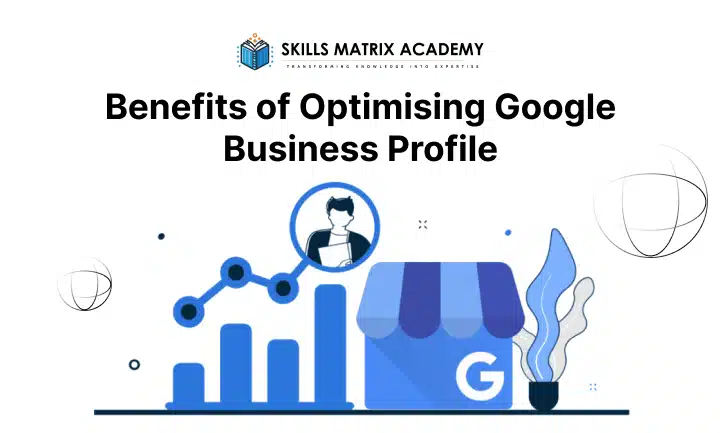
Optimizing your Google Business Profile offers numerous benefits that can significantly enhance your online presence and boost your local business success. A strong profile becomes a dynamic tool for enhancing visibility, fostering engagement, and generating leads.
Below, we explore the key benefits of improving your profile and how it can grow your business.
1. Increased Online Visibility
One of the top benefits of optimizing Google Business Profile is increased online visibility. When potential customers search for products or services in your area, a well-optimized profile increase your chances of appearing in the Local Pack or Map Pack of search results.
This high placement provides your business with increased exposure. It increases brand exposure and drives more website traffic. This targeted visibility brings the right customers to your business.
2. Improved Conversion Rates
A strong Google Business Profile not only draws more attention but also increases your conversion rates. Providing accurate and detailed information builds confidence in potential customers.
Include essential details such as business hours, contact information, and customer reviews. This makes it easier for customers to:
- Make a phone call
- Visit your store
- Place an order online
These actions improve your conversion rates and grow your revenue.
3. Enhanced Customer Engagement
Customer engagement is key to building trust and loyalty. An optimized Google Business Profile enhances engagement through features such as posts, Q&A, and messaging.
Sharing regular updates and promptly responding to questions shows your commitment to excellent service. This keeps existing customers satisfied and attracts new customers who value your active approach. A responsive profile makes your business approachable and trustworthy.
4. Improved Reputation and Credibility
Your Google Business Profile often creates the first impression for potential customers. A complete profile, updated and filled with positive reviews, enhances your online reputation and credibility.
Customers tend to trust businesses with firm, well-maintained profiles. This trust increases the likelihood that they will choose your services over those of competitors, thereby strengthening your brand.
5. Enhanced Local SEO
Optimizing a Google Business Profile is a crucial aspect of local search engine optimization. When your profile has accurate information, relevant keywords, and a strong backlink strategy, Google considers your business a reliable source for local searches.
This can push your business higher in search results. Higher organic rankings mean:
- More organic traffic
- Increased brand visibility
- Greater reach to potential customers
Optimizing your profile is a practical step in a digital marketing course, teaching you how to improve visibility and drive lead generation.
6. Competitive Advantage
An optimized Google Business Profile gives you a competitive advantage. Businesses that keep their profiles updated stand out with:
- High-quality images
- Informative posts
- Positive reviews
These features help your business surpass competitors who neglect their profiles. For industries such as retail and healthcare, where local competition is intense, this advantage can be a decisive factor.
For anyone looking to learn advanced optimization strategies, an IT training institute in Jaipur can be a great starting point. These skills will help turn your profile into a powerful marketing tool.
Conclusion
A strong Google SEO strategy starts with a solid Google Business strategy. This means sharing quality information in your Business Profile, website, review site profiles, and social media accounts. Google utilizes these sources to enhance local business visibility and help connect searchers with the most relevant businesses through detailed, trusted information.
Using your Google My Business dashboard, you can ensure that your profile accurately represents your business. Include your business name, business address, business phone, business website, and business hours. Regular posts, updates, Q&A sessions, and reviews help build credibility and improve rankings in Google searches.
Consistency across platforms strengthens trust and increases your chances of appearing in the Local Pack or Map Pack, increasing brand exposure and website traffic. Maintaining your profile with updates, photos, and reviews creates long-term business benefits and gives a competitive advantage.
A digital marketing course or an IT training institute in Jaipur can teach you how to build a powerful Google Business strategy. This approach enhances local business visibility, attracts potential customers, and fosters growth.