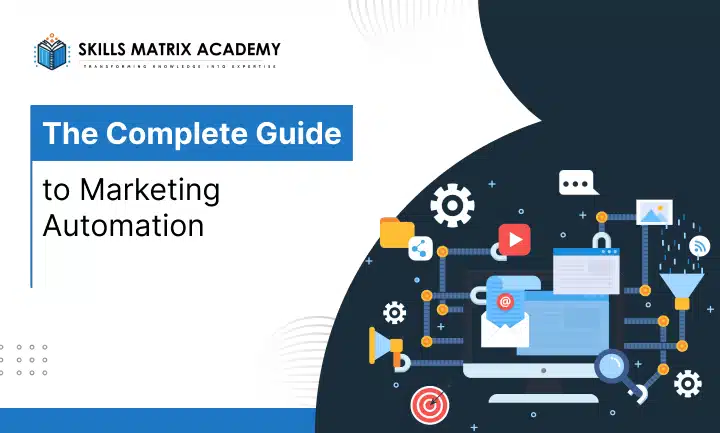Introduction: Solving a Real Problem

Web designers, content creators, and digital marketers are embracing AI more than ever, but there’s one huge challenge—how to get ChatGPT to deliver exactly what is needed, every time. Imagine searching for how to write the perfect client brief or needing code snippets for a responsive gallery page, only to receive vague, generic answers that lack relevance.
There are thousands of ChatGPT prompts floating around online, but not all are created equally—and very few demonstrate a real workflow that learners or professionals can use in day-to-day web projects.
This post shares the most actionable, user-tested ChatGPT prompts for web designing, plus a blueprint on creating your own, rooted in user intent and real-life context. The tone here is practical, straightforward, and focused strictly on helping users do better work in less time. No fluff, no jargon—just reliable information and fAI in Web Designrameworks that Google and real users reward in 2025.
Why Prompt Engineering Deserves Attention in Web Design
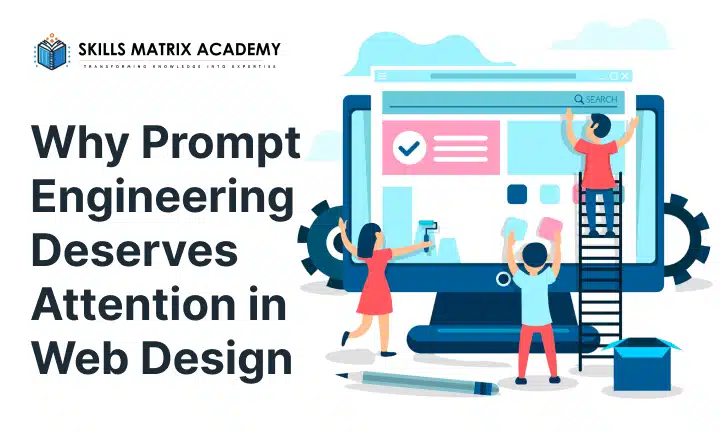
AI can supercharge productivity, but only when prompts are detailed, precise, and relevant. In web design, effective prompts can mean:
- Drafting entire wireframes for new client pages
- Generating code for integrated forms, navigation, or animations
- Automating SEO audits or keyword strategy
- Speeding content creation, troubleshooting, or accessibility checks
But poorly framed prompts waste time and lead to poor results. This blog solves that by giving a step-by-step process and real working examples for web designers.
What is a ChatGPT Prompt—and Why Does It Matter?
A ChatGPT prompt is simply your instruction to the AI. The more context and structure provided, the better the outcome. For web designers, prompt specificity can unlock faster prototyping, code generation, improved UX planning, and highly targeted SEO research.
Example: Instead of “give me some web design ideas,” try “Suggest five homepage layout templates for a SaaS agency targeting Indian startups in 2025. Specify design elements for mobile, include color palettes, and a sample call-to-action”.
Prompt effectiveness depends on:
- Clarity of your goal
- Inclusion of audience/demo details
- Request for output format (bullets, code, lists, etc.)
- Instructions on length, tone, or iteration
The PAS Framework for Prompt Creation
Problem: Unfocused, Generic Results
Most people write prompts that are either too broad (“recommend web design tips”) or too narrow (“list SEO rules for blogs”) and end up with advice that is outdated, generic, or mismatched. In web design this means lost hours, recurring mistakes, or limited innovation.
Agitation: How It Frustrates Users
Vague outputs force users to repeat requests, manually clean up code, or hunt for new ideas elsewhere. Beginners feel lost when action steps are missing and advanced users struggle with repetitive, unoriginal insights.
Solution: Intent-Driven, Contextual Prompts
Successful prompts unlock the full power of ChatGPT by spelling out purpose, user/audience needs, expected format, and asking for feedback or iteration. For web designers, this means:
- Getting fresh site section ideas fast
- Fixing bugs with detailed code feedback
- Improving on-page SEO without guesswork
- Crafting better user experiences with clear instructions
Example PAS Prompts in Web Design
- “Problem: Users struggle to find products on a crowded online store homepage. Agitation: Confused navigation lowers conversions. Solution: Suggest a minimalist, mobile-friendly navigation design with visual cues and short labels”.
- “I need a step-by-step tutorial for setting up Google Analytics with a WordPress site. List common issues beginners face, why these matter, and give a troubleshooting checklist”.
100+ Actionable ChatGPT Prompts for Web Design Professionals

Below are categorized, user-tested ChatGPT prompts ready for use or adaptation. Each is written for maximum clarity and relevance to real web projects.
A. Design Ideation and Planning
- “List five modern homepage structures for a B2B SaaS website with example headings and recommended image styles.”
- “Generate three color palette options for a tech product landing page. Include hex codes and mood description.”
- “Draft a sitemap outline for an ecommerce store selling organic products—show main pages and a sample hierarchy.”
- “What are three UI/UX mistakes often found in restaurant websites? Explain how to fix each one with practical design changes.”
- “For portfolio sites targeting creative freelancers, suggest hero section ideas that improve time-on-page and first impressions”.
B. Coding and Troubleshooting
- “Write responsive HTML/CSS for a two-column service section. Include sample code and comments for custom styling.”
- “Debug the following JavaScript code for form field validation. Add comments about errors and improvement notes (paste code below).”
- “Suggest HTML5 boilerplate code for a single-page business website. Output as markdown table.”
- “Explain how to solve common website rendering issues in Safari with code examples and links to best practices.”
- “Draft a guide for adding alt tags to images in WordPress using both manual and plugin-based methods.”
C. Content Creation Prompts
- “Write an engaging About Us page in 200 words, tailored for a design agency working with startups in India. Include a mission statement.”
- “Suggest five blog titles for an article about UX trends in mobile-first web development. Each should be optimized for Google search.”
- “List FAQs for a service page about web design for local businesses. Place a focus keyword in every question and answer.”
- “Create an outline for a blog post called ‘Best Framer Templates for 2025.’ Organize by template type, with short reviews.”
- “Generate a product description for a new AI-powered color palette generator for web projects. Highlight key features and user benefits.”
D. SEO & Keyword Strategy
- “List ten LSI keywords for a blog about ecommerce trends in India. Categorize by user intent and purchase funnel stage.”
- “Scan the following sitemap and identify pages missing SEO metadata. List recommended improvements by priority.”
- “Suggest five schema types for a service website, including brief definitions and integration tips.”
- “Draft a checklist for image SEO—including alt tags, compression, responsive sizes, and file naming conventions.”
- “Identify high-impact keywords for a review site about online food delivery apps. Include search volume and ranking difficulty.”
- “Write ten meta descriptions for individual blog pages about web security in 2025. Each to include the target keyword and a unique selling point.”
E. User Experience & Accessibility
- “Explain three key principles of accessible navigation for all audiences (WCAG compliance).”
- “List universal tips for maximizing mobile usability on booking websites—short, actionable sentences.”
- “Suggest five test cases for auditing the accessibility of a web form.”
- “Summarize best practices for responsive typography—including example font sizes, line heights, and contrast ratios.”
- “Create a step guide for optimizing color contrast on dark-themed portfolio sites.”
- “Draft instructions for adding keyboard navigation support to modal popups (HTML/JS examples).”
F. Marketing and Growth
- “Plan an email campaign sequence to introduce a new template collection to current subscribers. Focus on pain points for freelancing designers.”
- “Suggest ten social media post ideas for launching a website theme in February. Each idea addresses a common design challenge.”
- “Draft a referral program outline for a web agency, including incentive models, terms, and sample outreach copy.”
- “Generate a simple downloadable checklist for onboarding new clients to a web design process.”
- “List three opt-in lead magnet ideas for a small design studio in Mumbai. Explain why each is appealing for local businesses.”
G. Templates, Forms, and Assets
- “Provide a one-page HTML template for a coaching service with a contact form and service highlights.”
- “Suggest editable onboarding forms for client intake in Google Docs format. Include sections for goals, budget, and timelines.”
- “List feedback form examples for post-launch website reviews. Include a range of question types (rating, open-ended, yes/no).”
- “Draft a checklist for new site launches. Divide by pre-launch, launch day, and post-launch tasks.”
How to Write Your Own ChatGPT Prompts: A Clear Workflow

Going beyond lists, here is a reliable approach for creating prompts suited to any project:
1. Start with User Intent & Goal
Ask: What am I trying to achieve? Who is the audience?
Example: “Help me draft a services page for a new web design agency serving health tech startups in Bangalore”.
2. Add Essential Context
Include what matters: platform, design style, user type, stage of the funnel.
Example: “List five onboarding form sections for WordPress clients launching an ecommerce site, focused on mobile use and conversion optimization.”
3. Decide on Output Format
Tell ChatGPT if you want lists, tables, code, or explanations.
Example: “Outline five best practices as a markdown table, with columns for ‘Practice,’ ‘Tools,’ and ‘Example’.”
4. Ask for Iteration or Expansion
If the first results aren’t perfect, refine by specifying: “Expand section two with code samples,” or “Summarize above points as a checklist.”
5. Use Action Feedback
Provide direct feedback or ask for improvement:
- “Make language more persuasive for local business owners.”
- “Break long paragraphs into bullet points.”
6. Save and Reuse Top Prompts
Store proven prompts in a shared workspace or prompt library. Create categories by project type, audience, or application.
Using PAS in Real Prompt Scenarios
Example 1: Client Onboarding Page
- Problem: New clients are confused about what information to provide before design begins.
- Agitation: Missing budget and goal details leads to scope creep and wasted design effort.
- Solution Prompt: “Write a client onboarding checklist for web design agencies, including budget, timeline, goal definitions, and brand guidelines in list form.”
Example 2: Improving Mobile UX
- Problem: Users drop off on checkout pages viewed on mobile.
- Agitation: High bounce rates result in lower sales and negative reviews.
Solution Prompt: “List ten best practices for improving mobile checkout experiences in ecommerce sites, with examples from leading brands.”
What Google Rewards (EEAT + User-Centric Patterns)
Studies of winning blogs in 2025 show consistently:
- Early integration of main keywords (“ChatGPT prompts”, “web design prompts”, “how to write prompts”).
- Use of secondary/LSI terms in subheadings and real prompt samples (“prompt engineering”, “SEO checklist”, “UX improvement”).
- Logical heading hierarchy: H1 for main benefit, H2 for explanations, H3/H4 for grouped lists and examples.
- Coverage of all major user intent categories: ideation, code, content, SEO, templates, troubleshooting.
- Length and depth: 2000–4000 words, with prompt lists at 100+, practical steps on prompt creation, and workflow diagrams.
- FAQ sections, examples, and step guides for maximum user clarity.
Advanced Prompt Crafting Strategies
Enhance results with:
- Role-based prompts: “Act as a UX expert and critique my homepage wireframe.”
- Contrasting requests: “List three common pitfalls and how to avoid them.”
- Data requests: “Provide relevant statistics or case studies for recent web design trends.”
- Combining multiple prompts into a single workflow: “Draft a homepage outline; generate three heading ideas; write two meta descriptions.”
Common Pitfalls and Mistakes—and How to Fix Them
Mistakes in prompt crafting include:
- Asking questions without context (“How do I make a website?”)
- Not specifying format or output type
- Failing to clarify audience, stage, or purpose
- Overcomplicating with fancy language or jargon
Fix with the above PAS framework. Always test, refine, and repeat for higher-quality output.
Skills Marix—How to Get More Value and Support
For those learning web design, struggling with prompt creation, or wanting to save time, Skills Marix offers:
- Curated prompt libraries by skill, platform, and audience
- Comprehensive training guides for writing your own effective prompts
- Workflow templates, onboarding forms, SEO checklists, and troubleshooting support
- Up-to-date resources for 2025, tested and structured for user-first value
Skills Marix aims to simplify AI adoption, equipping web design professionals, freelancers, and students to succeed in the fast-evolving landscape.
Conclusion: User-First Prompts Are the New Secret Weapon in Web Design
Effective ChatGPT prompts remain one of the most powerful productivity tools for anyone working in web design, marketing, or development. The strategies, frameworks, and prompt lists in this guide are designed to be practical, actionable, and reliable—helping both beginners and pros create better work, faster, and with less effort.
To truly master prompt engineering, begin by studying user intent, applying the PAS copyright method, and refining prompts for clarity and value. With a proven template library and dedicated workflow resource from Skills Marix, web designers can lead the way in 2025’s AI-driven projects.